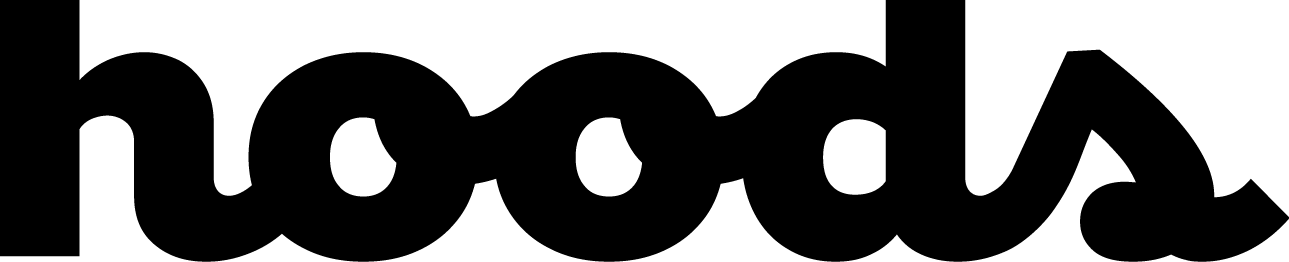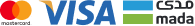Manage Your Account
Introduction: “Your privacy and control over your data are of utmost importance to us at Hoods. This page outlines the steps you can take to request the deletion of your account and the data associated with it.”
Steps to Delete Your Account:
- Open the Hoods app on your device and go to your profile.
- Tap the menu icon (three horizontal lines) in the upper-right corner.
- Select the ‘Delete Account’ section at the bottom of the list.
- Review the account deletion information and tap ‘Delete Account’ if you wish to proceed.
- Confirm your choice to delete your account by selecting ‘Delete’ on the pop-up window.
What Happens When You Delete Your Account: “When you request to delete your account, Hoods will permanently remove the following data:
- Your profile information
- Your order history
- Your wallet balance and transaction records
- Any reviews you have posted
- Your saved addresses and preferences
Please note that some information may be retained for legal or security purposes, such as records of past transactions for accounting and compliance reasons. This retention is in line with our Data Retention Policy, which you can review here.
Need Assistance? “If you need any help with the account deletion process or have questions about how we handle your data, please do not hesitate to get in touch with our support team through the ‘Chat with us now’ feature or by selecting ‘Contact us’ in the app settings.”